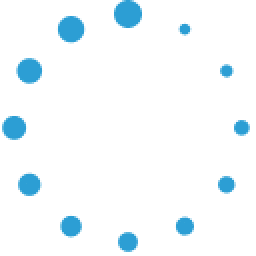-
The introduction of Mini Apps has provided developers with an exciting new opportunity to create interactive applications that run directly within Telegram chats. Recent statistics show that over 500 million out of Telegram's 950 million users interact with mini apps monthly. These lightweight apps offer seamless integration and instant access to various services, from games and utilities to e-commerce and productivity tools, all within the familiar Telegram interface.
This blog guide takes you through the step-by-step process of Telegram Mini App development, from understanding the platform to successfully launching and promoting your creation.
Read also | DAOs in Gaming: A New Governance Model
Booming Rise of Telegram Mini Apps in 2024
Telegram Mini Apps emerges as a game-changer in 2024. It offers a seamless and versatile experience for both users and businesses alike. With over 700 million active users on Telegram, Mini Apps provide an attractive platform for companies. They enable businesses to engage with customers, streamline service delivery, and enhance user experience without leaving the chat interface.
Building and maintaining Telegram Mini Apps is a worthwhile investment for businesses. It enables them to acquire new users, automate customer support, personalize interactions, and scale operations. Whether the goal is to grow a community, offer advanced services, or simplify processes, Telegram Mini Apps deliver a powerful solution for business growth. As businesses seek innovative ways to connect with customers and stay ahead in the digital landscape, Telegram Mini Apps are set to become an essential part of their strategies in 2024.
You may also like | Saudi Arabia is Ready to Embrace Web3 and Gaming
Develop and Launch Your Own Telegram Mini App
Developing a new Telegram web app can be quite challenging, especially for first-time users of the platform. Following are some simple steps to develop your own Telegram Mini App.
Step 1. Analyze the platform
Understand the Requirements
To create Mini Apps for Telegram, it's important to understand the specific requirements. These apps are meant to work within the Telegram platform, so they need to meet certain technical standards and follow guidelines. For example, since most users access Telegram on mobile, Mini Apps should be mobile-first responsive, fast-loading, and lightweight. They also have to integrate smoothly with the Telegram bot API as well as the Telegram Mini App API for secure user interactions.
Read Telegram developer resources
Telegram provides a wealth of documentation and resources for developers. These materials cover everything from basic bot creation to advanced API integrations. By thoroughly reviewing official Telegram Mini App documentation and its guidelines, you can gain a deeper understanding of the tools and technologies at your disposal, as well as the best practices for developing Mini Apps.
Step 2. Plan Your Mini App
Identify the Purpose
Once you have a good grasp of the platform, the next step is to plan your Mini App. Start by defining the purpose of your Mini App. What problem would it solve? What value will it offer to your users? What sort of use cases and functionalities will it provide? Whether you're creating a game, a productivity tool, or a service app, having a clear understanding of your app's purpose will guide your Telegram Mini App development process and help you make informed decisions along the way. A well-planned strategy is crucial for developing a Telegram mini web app that aligns with your objectives and provides an excellent user experience.
Define and design user experience
More than half of global internet traffic comes from mobile devices, so mobile-first design is important. Designing your Mini App's user experience (UX) and interface involves several key considerations to ensure it integrates well with Telegram. First, map out the user journey, from launching the app to using its features, ensuring the interface is intuitive and user-friendly. Focus on a mobile-first, responsive design that adapts to various screen sizes. Align interactive elements with Telegram's existing UI components in both style and behavior. Ensure all inputs and images are properly labeled to support accessibility. Finally, adapt to Telegram's dynamic theme-based colors for visual consistency.
Step 3. Set Up Your Development Environment
Coding Tools
Choosing the right coding tools and frameworks is crucial for developing your Telegram Mini App. Since these apps primarily rely on web technologies, HTML, CSS, and JavaScript are the main languages you'll use. You might also consider using frameworks like React or Vue.js to simplify the development process and enhance your app's functionality.
Server Setup
Your Mini App will require a server to host its backend. This server will handle requests from Telegram's bot API, manage user sessions, and store any necessary data. When setting up your server, ensure it's optimized for performance and security. Consider using cloud services like AWS, Google Cloud, or DigitalOcean for reliable and scalable hosting.
Step 4. Start Developing Your Mini App
Create a Telegram Bot
Every Telegram Mini App requires a bot to act as its interface with the platform. To create a bot, you'll need to use BotFather, Telegram's bot management tool. BotFather will guide you through the process of setting up your bot, generating an API token, and configuring its basic settings. This token is crucial as it allows your Mini App to interact with Telegram's API.
Token Creation
Once your bot is set up, make sure to securely store the API token provided by BotFather. This token will be used to authenticate API requests between your Mini App and Telegram, so it's essential to keep it safe and confidential.
Step 5. Develop the Mini App
HTML/CSS/JavaScript & Bot API Integration
Begin by developing the front-end of your Mini App using HTML, CSS, and JavaScript. These languages will allow you to create a responsive and visually appealing interface that users can interact with directly within Telegram. Once the front-end is in place, you'll need to integrate it with Telegram's bot API. This integration will enable your Mini App to receive and respond to user inputs, send notifications, and perform other automated tasks.
Web App Integration
If your Mini App involves a more complex web application, such as an e-commerce platform or a content management system, you'll need to integrate it smoothly with Telegram's interface. This integration should be seamless, ensuring that users can access all the app's features without leaving the Telegram environment.
Implement Ways for Users to Launch and Interact with your App
Keyboard Button
Use custom keyboard buttons to allow users to access specific functions or features within your Mini App quickly.
Inline Button
Implement inline buttons within messages to enable users to perform actions directly from the chat.
Menu Button
Add buttons to the bot's menu for easy navigation and access to different sections of your Mini App.
Inline Mode
Utilize Telegram's inline mode to let users interact with your Mini App through inline queries without needing to open a separate chat.
Direct Link
Provide direct links to your Mini App, making it easy for users to launch the app from any location.
Attachment Menu
Integrate your Mini App with Telegram's attachment menu. It allows users to interact with your app while sharing files or media.
Step 6. Initialize and Test Your Mini App
For Android
Start by testing your Mini App on Telegram's Android client. This will help you identify any platform-specific issues and ensure that your app performs well on mobile devices.
For Telegram Desktop on Windows and Linux
Next, test your app on Telegram's desktop versions for Windows and Linux. Desktop users may have different expectations and use cases, so it's important to optimize the experience accordingly.
For Telegram macO
Finally, verify that your app functions smoothly on Telegram's macOS client. Pay attention to any platform-specific quirks that might affect the user experience.
Step 7. Deploy Your Mini App
Host the App
Choose a reliable hosting provider for your app's backend. Your hosting service should offer strong performance, security, and scalability to handle the demands of your user base.
Connect to the Bot
Finalize the connection between your hosted app and the Telegram bot. Ensure that the bot is correctly configured to interact with your app's backend and that all API requests are functioning as expected.
Step 8. Launch and Promote
Go Live
Deploy your Mini App and make it available to Telegram users. Ensure that the launch is smooth by closely monitoring the app's performance and addressing any issues that arise.
Promotion
Promoting your Mini App is crucial for attracting users and gaining traction. Leverage Telegram channels, groups, and other social media platforms to spread the word about your app. Consider running marketing campaigns, offering special promotions, or collaborating with influencers to boost visibility. Additionally, gathering user feedback and making continuous improvements will help your app stay relevant and successful.
Check It Out | How Web3 and Blockchain are Transforming Gaming
Summing Up
Building a Telegram Mini App presents challenges like API limitations, integration hurdles, and security concerns. However, with this step-by-step guide, you are well-prepared to create, launch, and promote a successful Telegram Mini App that captivates your audience and achieves your business goals.
Have a project in mind for Telegram Mini App development? Looking for expert guidance? Oodles Blockchain is here to help. Connect with our skilled blockchain developers today and turn your vision into reality!

Our Offices
INDIA
Emaar Digital Greens, Sector 61,
Gurugram, Haryana
122011.
Welldone Tech Park,
Sector 48, Sohna road,
Gurugram, Haryana
122018.